Follow the ways to add two numbers
- Open the "c" editor i.e turbo c.
- goto file menu
- click on new
- a new source code will appear
- then write the program in that source code(as below).
- after that save the source code using "f2" key other wise goto file menu click on save command
- then type the name of the program with extension ie.(.c) such (ram.c) here ram is the name of the program where as .c is the extension name of c language.
- after saving go to compile menu of the source code then click on it or press alt+f9
- after compilation it generates three files
1.object file(.obj)
2.executable file(.exe)
3.back up file(.bak) - then go to run menu click on it or press ctrl+f9
- to show out put result on the user interactive screen press alt+f5;
- to close the source code then press alt+x.
In the following ways you can add two numbers very easily.
#include<stdio.h>
#include<conio.h>
main( )
{
int a=10,b=20,c=0;
clrscr( );
c=a+b;
printf("%d is the addition of two integers",c);
return 0;
}
or
#include<stdio.h>
#include<conio.h>
main( )
{
int a,b,c=0;
clrscr( );
printf("enter first number ");
scanf("%d",&a);
printf("enter second number ");
scanf("%d",&b);
c=a+b;
printf("%d is the addition of two integers",c);
return 0;
}
or
#include<stdio.h>
#include<conio.h>
main( )
{
int a,b,c=0;
clrscr( );
printf("enter two numbers ");
scanf("%d%d",&a,&b);
c=a+b;
printf("%d is the addition of two integers",c);
return 0;
}
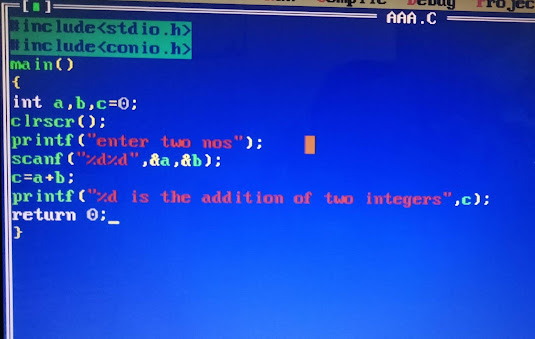


No comments:
Post a Comment